Ultra Farm is an integrated system designed for farmers and ranchers who desire quick and accurate results without spending hours designing a chart of accounts and customizing reports. Ultra Farm runs on your computer without connecting to the internet, keeping your valuable information private and secure.
If you require crops and / or livestock inventory, payroll, check writing from multiple accounts, and need complete enterprise analysis capability, this is the program for you. Economically priced at $575, shipping included. Click here to order Ultra Farm..
Customer Support is included for the calendar year Ultra Farm is purchased. Afterwards, Support is $165 annually.
Existing Ultra Farm customers, who remain current with their Support subscription, receive FREE annual software updates.
Try it before you buy it! Our FREE demo download is based on Ultra Farm’s sister program, Farm Biz, which shares most features and navigation. You can operate the demo for up to 6 months. Upload any data saved into your new complete Ultra Farm program after it is purchased.
Want to remain offline? Purchase our demo on a flash drive for $30, shipping included. We refund your $30 when you buy the full program. Click here to check out the Demo.
Need to purchase checks or forms? Please contact our authorized partner, Nelco, for checks and forms that are guaranteed compatible. Tell them that we sent you and receive a 20% discount (use Code EQ8).
Ultra Farm contains all the reports you need to maintain solid management practices. Input screens guide the user with pop-up windows for vendors, a predefined chart of accounts, and a large selection of crops and livestock enterprises.
- Ultra handles multiple years for each farm.
- Perpetual and physical inventory with supporting schedules for all Balance Sheet items. Both book and market values are used.
- Billing and Invoicing for custom work.
- Exports to Fin Pack.
- Exports to Excel.
- For Farm Biz software users who want to convert to Ultra Farm, your data is easily imported, plus a discount is offered..
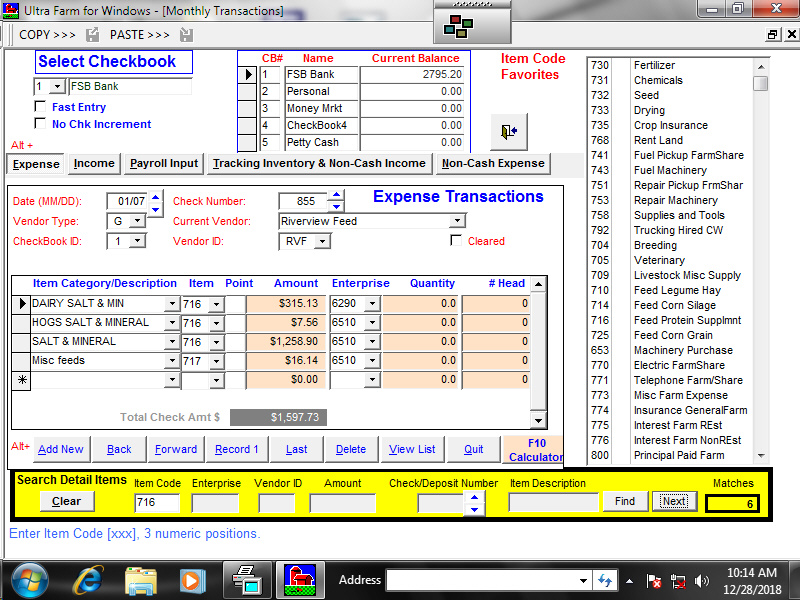
- Number of head and quantities are available on each monthly transaction with totals carried forward for the year.
- The last transaction date auto updates for your next transaction. Tap the plus or minus keys to adjust date font size.
- Faster input speeds - The “type ahead” feature for Vendors, Item Categories, and Item Descriptions populates the field with the most likely choice after typing a few numbers or letters.
- The Favorites window displays your vendor names, plus items, crop and livestock enterprises. These can be personalized.
- Our standardized chart of accounts contains 330 preset item codes. This chart can be expanded and personalized. Expand an item code by adding a single character suffix to any existing code. For example, add up to six new codes for Machinery Fuel giving you further insight on expenses… assign D for Diesel, E for Ethanol, G for Gas, M for Methanol, O for Oil, and P for Propane.

- A Transaction Register, by check or deposit, of all entries for the year, can be pulled up with one click as you are entering transactions. This register can be viewed in its entirety from the first transaction for the year to the last transaction. The entire list can be sorted by check number, date, vendor name, or dollar amount. This feature is really handy for locating a transaction for editing.
- Every month when you open your bank statement. All of your outstanding checks and deposits not cleared are listed. A calculated beginning balance matches the Bank Statement Beginning Balance.
All you do is click the cleared box on the same line as the check or deposit. With each click the totals for deposits, withdrawals, and ending balance change their value. See your results with every click. For speed, just tap the space bar repeatedly to clear a long series of checks.
- There are three Vendor Types: Money Borrowed, General, and Labor / Employees. The Vendor names and addresses print on your checks and are printer formatted for use with window envelopes.
- Vendor preference transactions can be stored with the vendor and used in checkbook data entry. These preferred transactions are auto inputted with just two mouse clicks. They can be calculated based on a percentage or a fixed dollar amount. This feature is a huge time saver!
- Crop and Livestock Enterprise selections include 300 Livestock, 900 Crops, 5 for Other Business, 4 for Custom Work, and 5 Schedule E Enterprise Codes. Any transaction can be charged to a crop or livestock enterprise.
- Checkbooks can be treated the same as owners and used to combine or separate all reports. The balances display on the screen during monthly input and are adjusted with each entry. Ultra supports up to five checkbooks per farm.
- Cashflow Plans for several future years can be created using the actual data from the current year as a model. Manipulate the plans as needed to maintain your long-range vision and controls.
- For tax planning and budgeting, the prior year’s actual data is used as a projection for estimating your Schedule F months in advance. This can save you thousands of dollars and hours of time!
- Months are never closed with Ultra Farm. All months remain open to facilitate adjustments or add a forgotten transaction. Any change is automatically reflected in the checkbook balance throughout the year.
- Payroll includes automatic Federal and State calculations. Payroll is integrated into the system for financial reports as well as tracking employees’ earnings for W-2 reporting.
- Inventory tracks sales and purchases made with your regular monthly transactions. There is no need to enter sales and purchases twice. Harvests, animals born / died, and feed fed can also be inputted at the same time.
- The check writing automatic feature can eliminate routine data entry tasks. Batch printing checks with window envelopes saves you time every month.
- Ultra provides automatic transfer of data directly into Fin Pack from the Center for Farm Financial Management at the University of Minnesota.
- Backing up and restoring your data is native. The year’s records are saved to your choice of removable media. Ultra Farm offers a Save and Verify feature so you can be confident your data is useable in case of a system failure.
- Handles both full and partial payments.
- Maintains a master list of products and services.
- Fields for discounts and shipping charges.
- Computes sales tax.
- Computes interest charges on past due accounts for statements.
- Add a logo to your invoice.
- Fits in a window envelope.
For continuity and familiarity, Billing Data Entry page layout / formatting is the same as Monthly Transactions.
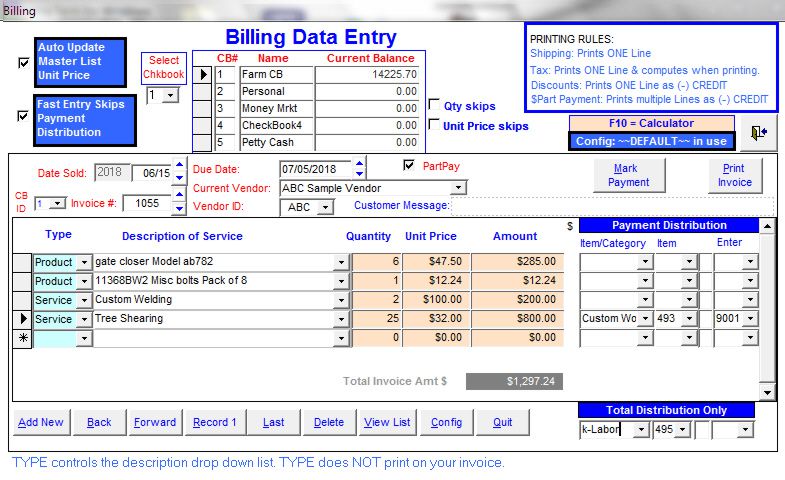
Choose a Transaction TYPE then pick an existing item from the drop-down list or enter a new item. Enter the quantity. The Unit Price from the master list is used to calculate the amount. Of course, you can override the Unit Price and Dollar Amount.
Payment Distribution: These 3 columns are the same as in accounting. They can be left blank until a payment is made. You have the option of consolidating all items into one item code by entering the item code that should receive the Total Invoice Income in the “Total Distribution Only” item code box.
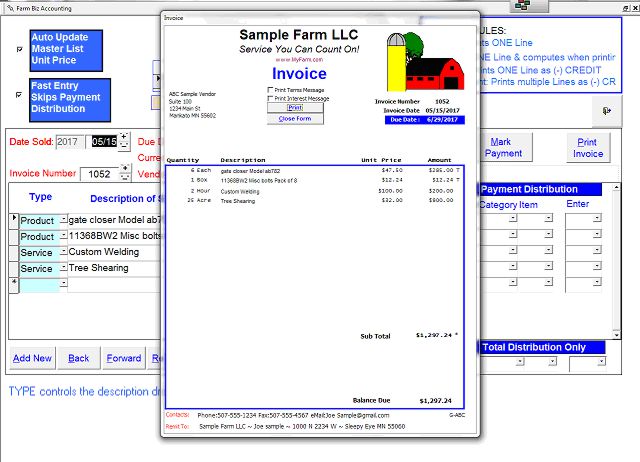
Checkbook balances update after you mark a payment received.
The invoice is sized for one 8-1/2” x 11” sheet. Custom features are restricted to the selections on the Billing Configuration screen. When correctly folded it fits nicely in a window envelope.
Both the Packing List and the Bill of Lading print the same as an invoice except the unit price and extended dollar amounts are omitted.
-
Monthy Balance
- Trial Balance
- Check Register
- Sales
- Enterprise
- Purchases
- Livestock Production
- Break-Even Crops - Cash
- Break-Even Crops - Credit
- Cash Transactions
- All Cash/Credit
- Accounts Payable
- Accounts Receivable
- Monthly Detail with Year to Date
- Invoice
- Statement
- Aged Accounts Receivable
- Employee Earnings
- Contractor Payments
- W-2 Forms
- Wages Not Paid
- Balance Sheet
- Valuation Changes
- Crop Control
- Livestock Head Contro
- Livestock Quantity Control
Analysis
Detail Items
Billing/Invoicing
Wage Reporting
Inventory
-
Financial
- Profit & Loss
- Other Business Profit & Loss
- Personal Summary
- Actual
- Plan
- Combined Plan/Actual Year by Month
- Combined Plan/Actual Year by Quarter
- Cashflow with Credit Activity
- Money Borrowed
- General Activity
- Laser or InkJet Checks
- Schedule F
- Schedules A & B
- Schedules 4797, C, D, & E
- Interest Income - 1099 Forms
- Rent/Misc. - 1099 Forms
- Savings Accounts & Other Assets
- Crop & Livestock
- Fixed Assets
- Money Borrowed
- Accounts Payable & Other Liabilities
- Personal & Business
Cashflows
Vendors
Check Writing
Tax Schedules
Inventory Supporting Schedules
Custom Planting that was PAID In-full 4 days later.
Products with Discount and shipping to a dealer.
Payment on Account for Consulting.
Sales Tax on Products but not on Custom Work.
Landlord Settlement for Shared Rent with 50-50 split.
Statement with Interest and Sales Tax charges
Ultra Farm is economically priced at $575.00, shipping included. Afterwards, Support is $165 annually.
Ultra Farm customers, who remain current with their Support subscription, receive FREE annual software updates.
- Pentium III or faster with a minimum of 32 MB of RAM
- Hard Disk with 80 MB Free Space
- USB Drive
- Monitor and graphics card that supports 800 X 600 or Higher Resolution
- Any Windows Compatible Printer
- All Versions of Windows including: Windows 11, 10, 8, 7, Vista, XP and 2000 or Macintosh with one of the following: Virtual PC, Boot Camp, or Parallels Software.
