"Easy as Quicken but made for farmers and ranchers."
A proven program that's ideal for Cash Crop and Livestock.
Farm Biz is your shortcut to farm-specific accounting. There is absolutely no setup required and it's compatible with all versions of Windows including Windows 11, 10, 8, 7, Vista, and XP.
Farm Biz, selling for only $274, allows farmers and ranchers to maintain financial control over operations for considerably less than other accounting programs.
Farm Biz is designed specifically for farmers and ranchers. Farm and ranch management professionals recommend the program. Click here to order.
Farm Biz is the most user friendly and cost-effective Ag computer software program available.
Farm Biz is a complete farm financial record keeping package that requires absolutely no setup or accounting background. Beginners can enter checking account information and begin printing management reports in a matter of minutes. Farm Biz operates on your computer without connecting or accessing the internet, providing you the utmost security.
The chart of accounts, designed specifically for farm and ranch businesses, generates reports including checkbook balance, farm profit and loss, complete year detail, cashflow, budget forecasts, vendor activity, employee earnings, enterprise analysis, purchase analysis, sales analysis, money borrowed, net worth, schedule F, and more.
Issuing a computer-generated check is an option on every Expense Transaction. Farm Biz gives you the ability to customize check and check stub print formatting. In most cases, you can continue to use your existing checks. However, if you need to purchase checks or forms, please contact our authorized partner, Nelco, for checks and forms that are guaranteed compatible. Tell them that we sent you and receive a 20% discount (use Code EQ8).
Customer Support is free for the calendar year when the software is purchased (regardless of what month) then one additional year. Afterwards, Support is $50 per session.
Try it before you buy it! We offer a FREE demo download.
Want to remain offline? Purchase our demo on a flash drive for $30, shipping included. We refund your $30 when you eventually buy the full program.
The demo is usable for up to 6 months. Upload any data saved into the new complete Farm Biz or Ultra Farm program after it is purchased.
Click here to check out the Demo.
- The checkbook balance displays on the screen during monthly input. The checkbook balance updates as each transaction is entered.
- The last transaction date auto updates for your next transaction. Tap the plus or minus keys to adjust date font size.
- In new transactions, the check number auto increments (adds one to the last number used) and auto populates.
- Faster input speeds: the “type ahead” feature for Vendors, Item Categories, and Item Descriptions populates the field with the most likely choice after typing a few numbers or letters.
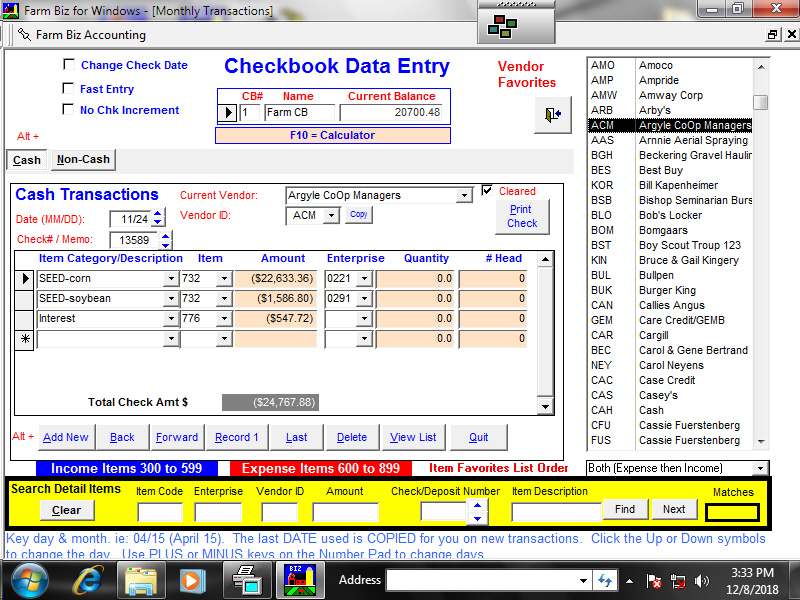
You can search through all detail transactions in the entire year. Search criteria include Item Code, Enterprise Code, Vendor ID, Dollar Amount, Check Number, and Item Description.
- The Search feature is always displayed at the bottom of the Data Entry Screen. The search is only on the Tab selected (If using 2 screen, Income Tab or Expense Tab selected). When you enter search criteria and click FIND, the first Data Entry Screen with a match and the total number of matches remaining is displayed. You can make a correction or just click the NEXT Search button for a new matching criteria screen display.
- Check amounts are automatically computed for you as each item is entered.
- Quantities and number of head are printed and totaled for every transaction.
- Corrections to any month can be made at any time. Months are always editable. All reports can be displayed or printed for the current, or any previous, accounting period.
- The chart of accounts (Item Codes), Enterprises, and Vendors are displayed automatically when you need them. All data entered on the checkbook data entry screen is exportable to Microsoft Excel.
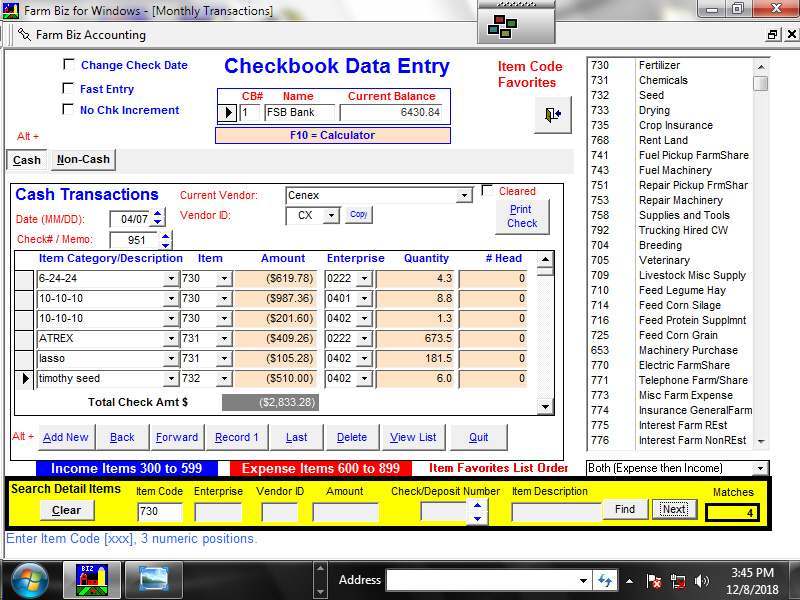
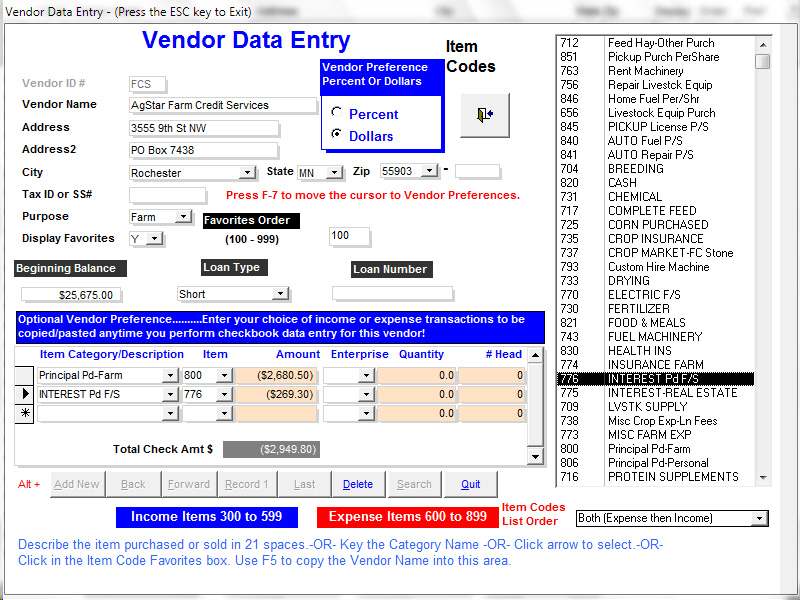
- Vendor preference transactions are stored with the vendor and used in checkbook data entry. These preferred transactions are calculated and inputted for you with just two mouse clicks. A percentage or fixed dollar amount is available; this feature is a huge time saver!
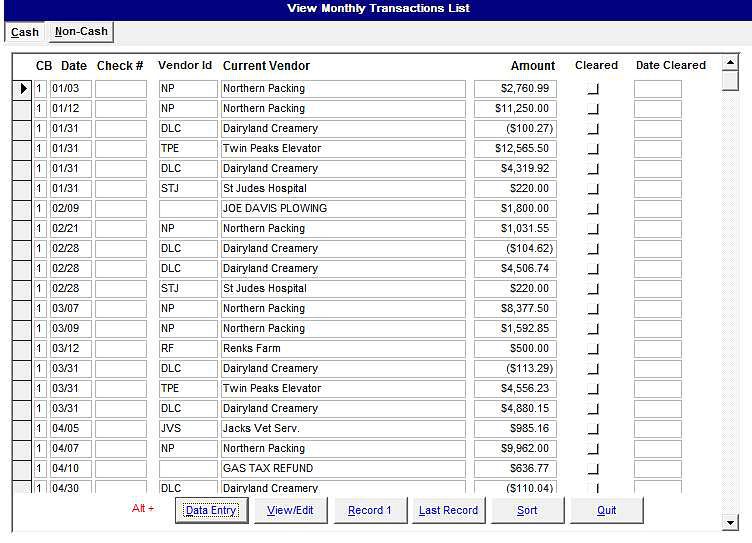
- A Transaction Register, by check or deposit, of all entries for the year, can be pulled up with one click as you are entering transactions. This register can be viewed in its entirety from the first transaction for the year to the last transaction. The entire list can be sorted by check number, date, vendor name, or dollar amount. This feature is really handy for locating a transaction for editing.
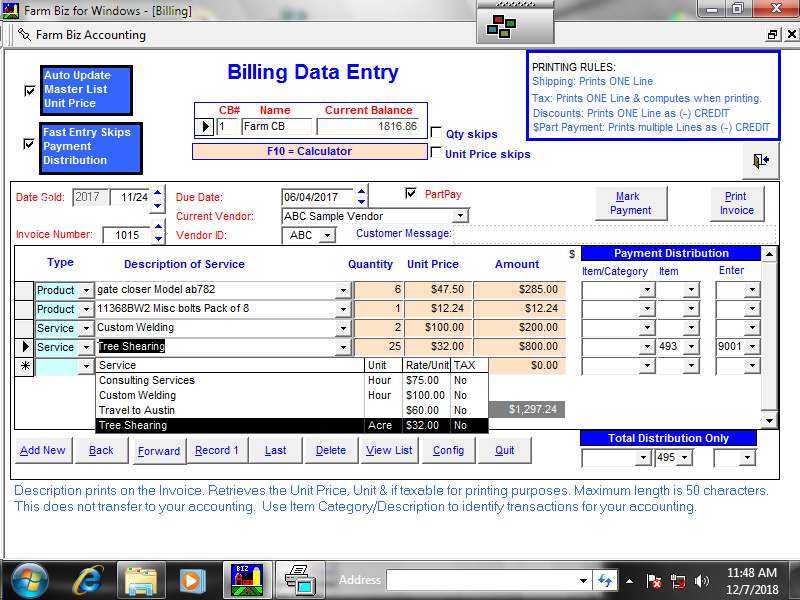
Choose a Transaction Type then pick an existing item from the drop-down list or enter a new item. Enter the quantity. The Unit Price from the master list is used to calculate the amount. You can override the Unit Price and Dollar Amount.
Payment Distribution: These 3 columns are the same as in your accounting. They can be left blank until a payment is made. You have the option of consolidating all items into one item code by entering the item code that should receive the Total Invoice Income in the “Total Distribution Only” item code box.
The Checkbook balances are shown and update after you mark a payment received.
- Every month when you open your bank statement, any outstanding checks and deposits not cleared are listed. A calculated beginning balance matches your bank statement beginning balance.
Simply click the cleared box on the same line as the check or deposit. With each click, the totals for deposits, withdrawals, and ending balance change value; see your results with every click. When finished, the ending balance will match the bank statement. For speed, tap the space bar repeatedly to clear a long series of checks. - Backing up and restoring your data is built in. Save your records to your choice of removable media. Farm Biz has a Save and Verify feature so you can be confident that your data is useable in case of a system failure.
Reports below that are bold blue text can be viewed in your browser by clicking on the report title.
- Checkbook Balancing
- Farm Profit & Loss
- Personal Statement
- Complete Year Detail
- Cashflow Actual
- Vendor Activity
- Employee Earnings
- Enterprise Analysis
- Purchase Analysis
- Sales Analysis
- Money Borrowed
- Networth
- Schedule F
- Cashflow Plans
Custom Planting that was PAID In-full 4 days later.
Products with Discount and shipping to a dealer.
Payment on Account for Consulting.
Sales Tax on Products but not on Custom Work.
Landlord Settlement for Shared Rent with 50-50 split.
Statement with Interest and Sales Tax charges
- Pentium III or faster with a minimum of 32 MB of RAM
- Hard Disk with 80 MB free space
- Your computer must accept a standard USB flash drive
- Monitor and graphics card that supports 800 X 600 or Higher Resolution
- Works with any Windows compatible printer
- Works with Windows 11, 10, 8, 7, Vista, XP, and 2000
- Farm Biz can be operated on an Apple iMac if PC emulation software like Parallels (parallels.com), VMware Fusion (vmware.com), or UTM (mac.getutm.app) is used in conjunction with a copy of Microsoft XP or Windows 7 thru 11 Operating System Software.
Farm Biz is economically priced at $274.00, including shipping via the USPS. Support is included for the year Farm Biz is purchased, plus one additional calendar year. Thereafter, if support is needed, cost is $50 per session.
